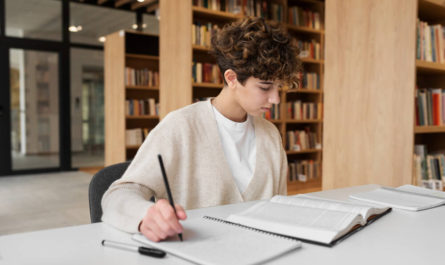Are you looking for some tips on how to use Excel for your business? You’ve come to the right place! In this blog post, we will discuss some of the basics of Excel and provide some tips on how you can use it to improve your business operations. Whether you are new to Excel or have been using it for years, there is something in this post for everyone! So let’s get started!
Automate Repetitive Tasks
One of the most important things to keep in mind when using Excel is that it is a tool designed to help you automate repetitive tasks. If you find yourself doing the same thing over and over again, chances are there is a way to automate that task using Excel. For example, let’s say you have a list of customers that you need to contact on a regular basis. Rather than manually typing out each customer’s information every time you need to send them an email, you can create a template in Excel that will automatically populate the customer’s information for you. This will save you time and ensure that your communications are always accurate.
Built-in Formulas and Functions.
Another tip for using Excel is to take advantage of its built-in formulas and functions. These can save you a lot of time when trying to perform calculations or analyze data. For example, let’s say you have a list of sales figures that you need to calculate the average for. Rather than manually adding up all of the numbers and then dividing by the number of items in the list, you can simply use the AVERAGE function in Excel. This will automatically calculate the average for you based on the data that you have entered.
Track Data Over Time
Another great way to use Excel is to track data over time. This can be helpful in a number of different situations, such as tracking sales figures or customer satisfaction levels. For example, let’s say you want to track how many new customers you acquire each month. You can create a spreadsheet with a column for each month and then enter the number of new customers you acquired in that month. This will allow you to quickly see how your business is growing over time and identify any trends that may be developing.
Data Validation
Last but not least, data validation features is an important feature of Excel. Data validation is a powerful tool that can help you ensure that your data is clean and free of errors. For example, let’s say you have a list of customer names and email addresses. You can use data validation to ensure that only valid email addresses are entered into your spreadsheet. This will save you time and frustration down the line when you are trying to contact your customers.
Fina Thought
These are just a few of the many tips and tricks that you can use to make Excel work for you. If you take the time to learn how to use this powerful software, you will be able to improve your business operations and save yourself time and money.
This article is posted on ProReview MY.